


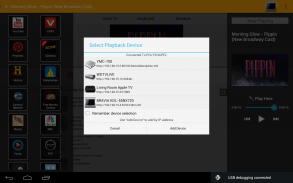









PlayTo

Descripción de PlayTo
Stream Photos, Music & Videos from 150+ websites, your phone or other media servers to your big screen.
PlayTo now brings Ad Blocking - this feature now removes Ads & Malware links from web pages giving you a cleaner online experience.
If you're having any trouble, PLEASE CONTACT US at <a href="mailto:info@playto.tv">info@playto.tv</a> BEFORE RATING, so we can help you out and improve the App.
* Supports Chromecast, Samsung, Sony, Google TV, Roku, Now TV, Fire TV, Fire TV Stick, Apple TV, Xbox, DLNA & UPnP devices *
Roku & Now TV users - please install PlayTo channel from the Roku or Sky channel store.
<a href="https://www.google.com/url?q=https://www.google.com/url?q%3Dhttp://www.roku.com/channels/%2523!details/17846/playto%26sa%3DD%26usg%3DAFQjCNHSN8O8bUFku1VqjFtgsMm0jXktQg&sa=D&usg=AFQjCNH42arBKAnpIck0lGTI7UKzk7YiPg" target="_blank">http://www.roku.com/channels/#!details/17846/playto</a>
Fire TV & Fire TV Stick Users - please install our free receiver app found in the Entertainment section, using your Fire TV remote or by visiting
<a href="https://www.google.com/url?q=https://www.google.com/url?q%3Dhttp://www.amazon.com/Dayglows-Inc-PlayTo-Receiver/dp/B00RPXQJJG%26sa%3DD%26usg%3DAFQjCNETkbOH7LH7BLApozcvp1DSrIR89A&sa=D&usg=AFQjCNFaFhA5mqnG_uw3m6D67c8Fgt-yEA" target="_blank">http://www.amazon.com/Dayglows-Inc-PlayTo-Receiver/dp/B00RPXQJJG</a>
XBox users - make sure you have the latest update installed and have PlayTo enabled in your console settings.
PlayTo for Android provides an ever growing, comprehensive and up to date list of online videos, TV shows, movies and radio - once you find what you like, it lets you stream them to your big screen TV, with Airplay like functionality. All you need is an internet enabled TV or a media player - no additional cables, adapters or hardware required. Also bookmark videos from 100+ video sites and play them as a playlist on your TV.
Our built in media browser has customized support for various websites and plays all videos full screen and in HD (when available).
- Play your favorite videos from Youtube, Youku, Vimeo, Dailymotion, Blip on your big screen TV.
- Create your own video playlists with videos from Vevo, Muzu, VH1, MTV, etc.
- Listen to music all day on your audio receiver or wireless speakers using own built-in integration for Amazon Cloud Player
- Catch up to on demand TV shows with our integration for Bravo, Koldcast, Disney, TCM, TMZ, History, TBS, Syfy, Univision, NBC, etc.
- Experience social media from Pinterest, Socialcam, Viddy on your smart TV.
- Enjoy free Bollywood dramas and shows from Einthusan, iStream
- Our south Asian audience can enjoy their favorite videos from LeTV, Youku, 56.com, Pandora TV, Yupp TV, India Today, TOI, IBN, etc.
- We have expanded our European channel support with sites like Sky News, Rutube, The Guardian, DW, NRK, SVT, ZDF, etc.
- Sport aficionados can catch up to the latest events with our integration to sites like NFL, ESPN, Sky Sports
- Tech enthusiasts can check the latest videos on gadgets from sites like Engadget, Revision3, Wired, CNet on their favorite gadgets
- Also catch up to the latest events with our support for many News channels like NBC, CNN, Reuters, New York Times, Wall Street Journal, BBC, Fox & ABC
Please reach out to us at
Website: <a href="https://www.google.com/url?q=https://www.google.com/url?q%3Dhttp://www.playto.tv%26sa%3DD%26usg%3DAFQjCNGz378ImZeO3fgeLgxeLalzSzS-Lg&sa=D&usg=AFQjCNGDrB5f1KqqojVrgLUYoIZxOHf5yA" target="_blank">http://www.playto.tv</a>
Facebook: <a href="https://www.google.com/url?q=https://www.google.com/url?q%3Dhttps://www.facebook.com/playtotv?ref%253Dhl%26sa%3DD%26usg%3DAFQjCNE2OZEuiZnVPczjwKRtd2KSx8mrig&sa=D&usg=AFQjCNGuI2jUejOdmWvGhBktsVEK5kSkrw" target="_blank">https://www.facebook.com/playtotv?ref=hl</a>
Twitter: <a href="https://www.google.com/url?q=https://www.google.com/url?q%3Dhttps://twitter.com/%2523!/playtotv%26sa%3DD%26usg%3DAFQjCNGprWUDGLhkWkIoC_vDC1948xtdJw&sa=D&usg=AFQjCNFV5ITokmBQKnL9dW4frQe4JZknJw" target="_blank">https://twitter.com/#!/playtotv</a> with #playtotv
PlayTo also seamlessly discovers computers or other network devices supporting UPnP, DLNA containing your personal videos, photos and music and browse and play them on your tablet/smartphone or stream them to your TV
Note: Your TV/Media Player/BluRay player needs to be DLNA, UPnP or AirPlay enabled and needs to be on the same Wifi network as your phone/tablet for PlayTo to discover and stream to it.
Make sure you remove the password from your Apple TV as PlayTo currently does not support password protection.
Note: This free version has restrictions on number of channels playable and a 10 min duration limit - please upgrade to full version for unrestricted access.
</div> <div jsname="WJz9Hc" style="display:none">Transmita fotos, música y vídeos desde más de 150 sitios web, su teléfono u otros servidores de medios a la pantalla grande.
PlayTo ahora trae bloqueo de anuncios - esta característica ahora elimina los anuncios y enlaces de malware de páginas web que le da una experiencia más limpia en línea.
Si tiene algún problema, por favor contáctenos en <a href="mailto:info@playto.tv">info@playto.tv</a> ANTES DE CALIFICACIÓN, para que podamos ayudarte y mejorar la aplicación.
* Soporta Chromecast, Samsung, Sony, Google TV, Roku, ahora TV, TV Fuego, Fuego Stick de TV, Apple TV, Xbox dispositivos, DLNA y UPnP *
Ahora los usuarios de Roku y TV - Por favor, instale el canal PlayTo de la tienda de canal de Roku o Sky.
<a href="https://www.google.com/url?q=http://www.roku.com/channels/%23!details/17846/playto&sa=D&usg=AFQjCNHSN8O8bUFku1VqjFtgsMm0jXktQg" target="_blank">http://www.roku.com/channels/#!details/17846/playto</a>
TV Fuego y Fuego TV del palillo del usuario - por favor instalar nuestra aplicación gratuita receptor que se encuentra en la sección de entretenimiento, usando su fuego a distancia del televisor o visitando
<a href="https://www.google.com/url?q=http://www.amazon.com/Dayglows-Inc-PlayTo-Receiver/dp/B00RPXQJJG&sa=D&usg=AFQjCNETkbOH7LH7BLApozcvp1DSrIR89A" target="_blank">http://www.amazon.com/Dayglows-Inc-PlayTo-Receiver/dp/B00RPXQJJG</a>
los usuarios de Xbox - asegúrese de que tiene instalada la última actualización y tiene PlayTo habilitado en la configuración de la consola.
PlayTo para Android proporciona una cada vez mayor, completa y actualizada lista de videos en línea, programas de televisión, películas y la radio - una vez que encuentre lo que te gusta, que le permite a transmitir a su televisor de pantalla grande, con Airplay como la funcionalidad. Todo lo que necesita es un televisor habilitado para Internet o un reproductor de medios - sin cables adicionales, adaptadores o hardware requeridos. También videos de marcadores de más de 100 sitios de vídeo y reproducirlos como una lista de reproducción en el televisor.
Nuestra construido en el navegador de medios ha personalizado soporte para varios sitios web y reproduce todos los vídeos en pantalla completa y en alta definición (cuando esté disponible).
- Juega tus vídeos favoritos de Youtube, Youku, Vimeo, Dailymotion, Blip en su televisor de pantalla grande.
- Crear sus propias listas de reproducción de video con videos de Vevo, MUZU, VH1, MTV, etc.
- Escuchar música durante todo el día en su receptor de audio o altavoces inalámbricos usando propia integración incorporada para Amazon Cloud Player
- Póngase al día con la demanda de programas de televisión con nuestra integración para Bravo, KoldCast, Disney, TCM, TMZ, Historia, TBS, Syfy, Univisión, NBC, etc.
- La experiencia de las redes sociales Pinterest, Socialcam, Viddy en su televisor inteligente.
- Disfrute de los dramas de Bollywood y espectáculos gratuitos de Einthusan, iStream
- Nuestro público del sur de Asia se puede disfrutar de sus vídeos favoritos desde LeTV, Youku, 56.com, Pandora TV, TV Yupp, India Today, TOI, IBN, etc.
- Hemos ampliado nuestro apoyo canal europeo con sitios como Sky News, RuTube, The Guardian, DW, NRK, SVT, ZDF, etc.
- Los aficionados al deporte pueden ponerse al día con los últimos acontecimientos con nuestra integración a sitios como la NFL, ESPN, Sky Sports
- Entusiastas de la tecnología pueden revisar los últimos videos en aparatos de sitios como Engadget, Revision3, atado con alambre, CNet en sus gadgets favoritos
- También ponerse al día con los últimos acontecimientos con nuestro apoyo para muchos canales de noticias como NBC, CNN, Reuters, The New York Times, Wall Street Journal, BBC, Fox y ABC
Ponte en contacto con nosotros en
Página web: <a href="https://www.google.com/url?q=http://www.playto.tv&sa=D&usg=AFQjCNGz378ImZeO3fgeLgxeLalzSzS-Lg" target="_blank">http://www.playto.tv</a>
Facebook: <a href="https://www.google.com/url?q=https://www.facebook.com/playtotv?ref%3Dhl&sa=D&usg=AFQjCNE2OZEuiZnVPczjwKRtd2KSx8mrig" target="_blank">https://www.facebook.com/playtotv?ref=hl</a>
Twitter: <a href="https://www.google.com/url?q=https://twitter.com/%23!/playtotv&sa=D&usg=AFQjCNGprWUDGLhkWkIoC_vDC1948xtdJw" target="_blank">https://twitter.com/#!/playtotv</a> con #playtotv
PlayTo también descubre la perfección ordenadores u otros dispositivos de red que soporta UPnP, DLNA que contiene sus vídeos personales, fotos y música y navegar y reproducirlos en su tableta / teléfono inteligente o transmitirlos a su televisor
Nota: El televisor / reproductor Media Player / BluRay tiene que ser DLNA, UPnP o AirPlay habilitado y necesita estar en la misma red Wi-Fi como el teléfono / tableta para PlayTo para descubrir y correrán a él.
Asegúrese de quitar la contraseña de su televisor Apple como PlayTo actualmente no es compatible con la protección de contraseña.
Nota: Esta versión gratuita tiene restricciones en el número de canales jugables y un límite de duración 10 min - por favor, actualice a la versión completa para el acceso sin restricciones.</div> <div class="show-more-end">































